Go to groups.google.com
click on one of your Google Groups
Organize 420 Email list is already set up to behave like an email list.
You can do this by clicking the down arrow next to the gear, and going down and clicking "Group settings"
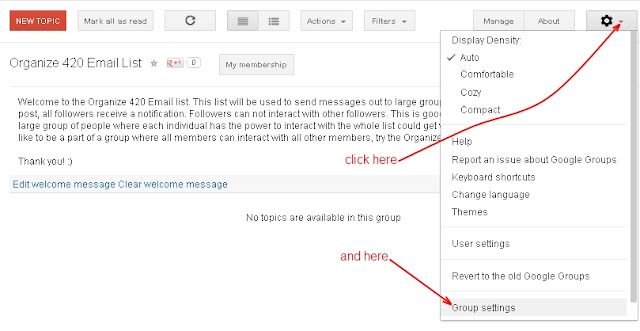
Then click "Permissions" and "Basic Permissions"
Then set it up so only managers can post into the group.
then go back to groups.google.com and click on your group, then click on "Group settings"
You can do this by clicking the down arrow next to the gear, and going down and clicking "Group settings"
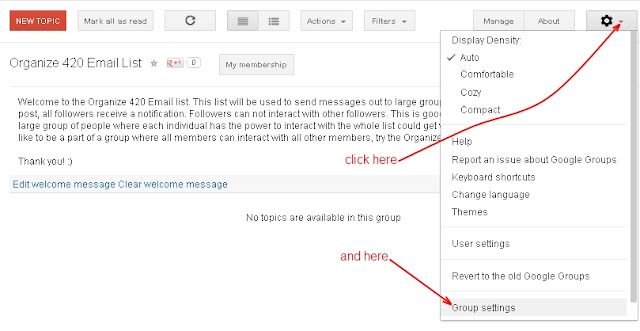
Then click "Permissions" and "Basic Permissions"
Then set it up so only managers can post into the group.
then go back to groups.google.com and click on your group, then click on "Group settings"
go to the bottom of the screen and copy the code by holding down "ctrl" and pushing "c" or just right click copy.
Then go to blogger.com click on one of your blogspot blogs
then click "Pages" in the left margin.
Then click "New page" and go down and click "Blank page"
Type some stuff, then click "HTML"
After clicking "HTML" paste the code from groups.google.com, then go up and click "Publish"
Click "View" under the new page on your blog.
Now you can see, you have the Google Groups email list embedded in a page on your blogspot blog, and you have a nice new tab at the top that can be seen from any page on the blog.











No comments:
Post a Comment